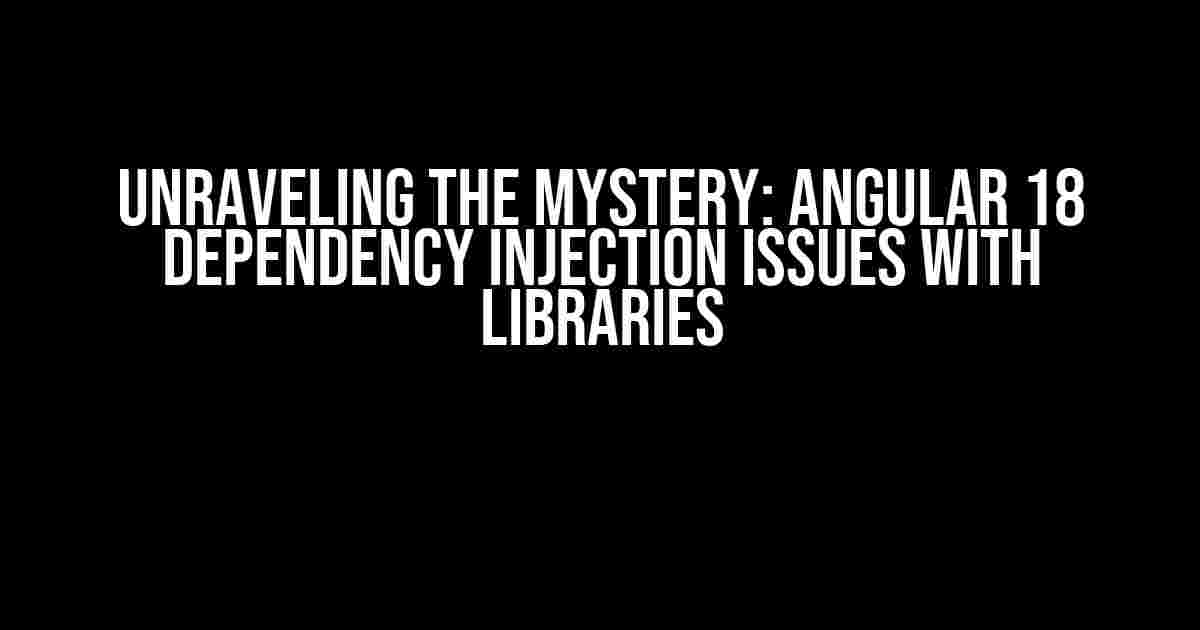Are you struggling to get dependency injection working with your Angular 18 library? You’re not alone! Many developers have encountered this frustrating issue, and it’s time to shed some light on the solution. In this article, we’ll delve into the world of Angular 18 dependency injection and explore the common pitfalls that lead to issues with libraries.
What’s Going On?
Before we dive into the solution, let’s understand the problem. Angular 18, being a robust framework, relies heavily on dependency injection (DI) to manage the complexity of application components. When you create a library, you expect the DI system to work seamlessly, right? Unfortunately, that’s not always the case. You might encounter errors, such as:
Error: Can't resolve all parameters for [service]:(?).Error: No provider for [service]!
These errors can be cryptic, leaving you wondering what’s wrong with your code. Fear not, friend! We’ll break down the common causes and provide a step-by-step guide to getting DI working with your Angular 18 library.
Common Causes of Dependency Injection Issues
Before we dive into the solution, let’s identify the common culprits behind DI issues with libraries:
1. Misconfigured Module Declarations
In Angular, modules are the building blocks of your application. When creating a library, you need to declare the module correctly to ensure DI works as expected. A misconfigured module declaration can lead to DI issues.
2. Incorrect Service Registration
Services are the backbone of your application, and registering them correctly is crucial. Failing to register services or registering them incorrectly can cause DI issues.
3. Inconsistent TypeScript Configurations
TypeScript configurations can be tricky, and Angular 18 is no exception. Inconsistent config settings can lead to DI issues, making it essential to double-check your tsconfig.json file.
4. Library Module Imports
When importing your library module, you need to ensure that you’re importing the correct module and configure it correctly. A misconfigured import can cause DI issues.
Solving the Dependency Injection Puzzle
Now that we’ve identified the common causes, let’s get to the solution! Follow these steps to get dependency injection working with your Angular 18 library:
Step 1: Configure Your Module Correctly
In your library’s module file (e.g., my-library.module.ts), ensure you’re declaring the module correctly:
import { NgModule } from '@angular/core';
import { MyLibraryService } from './my-library.service';
import { MyLibraryComponent } from './my-library.component';
@NgModule({
declarations: [MyLibraryComponent],
providers: [MyLibraryService],
exports: [MyLibraryComponent]
})
export class MyLibraryModule { }
Step 2: Register Your Service Correctly
In your service file (e.g., my-library.service.ts), ensure you’re registering the service correctly:
import { Injectable } from '@angular/core';
@Injectable({
providedIn: 'root'
})
export class MyLibraryService {
constructor() { }
}
Step 3: Verify Your TypeScript Configurations
In your tsconfig.json file, ensure that you’ve set the correct configurations:
{
"compilerOptions": {
"outDir": "./out-tsc/app",
"types": [],
"module": "esnext",
"moduleResolution": "node",
"experimentalDecorators": true,
"emitDecoratorMetadata": true,
"allowSyntheticDefaultImports": true,
"esModuleInterop": true,
"allowjs": true,
"sourceMap": true,
"noImplicitAny": true,
"noImplicitUseStrict": true,
"strictNullChecks": true,
"lib": ["es2015", "dom"]
}
}
Step 4: Import the Library Module Correctly
In your application module file (e.g., app.module.ts), ensure you’re importing the library module correctly:
import { NgModule } from '@angular/core';
import { BrowserModule } from '@angular/platform-browser';
import { MyLibraryModule } from 'my-library';
@NgModule({
declarations: [AppComponent],
imports: [
BrowserModule,
MyLibraryModule
],
providers: [],
bootstrap: [AppComponent]
})
export class AppModule { }
Additional Tips and Tricks
To avoid common pitfalls, keep the following tips in mind:
- Use the `providedIn: ‘root’` property when registering your services to ensure they’re provided at the root level.
- Verify that your library module is imported correctly in your application module.
- Check your TypeScript configurations to ensure they’re consistent across your project.
- Use the Angular CLI to generate new services and components to avoid manual mistakes.
Conclusion
Getting dependency injection working with your Angular 18 library can be a challenge, but by following these steps and tips, you’ll be well on your way to resolving the issue. Remember to configure your module correctly, register your services accurately, verify your TypeScript configurations, and import the library module correctly. With these guidelines, you’ll be able to harness the power of dependency injection and build robust, scalable applications with Angular 18.
| Common Issues | Solutions |
|---|---|
| Error: Can’t resolve all parameters for [service]:(?). | Verify service registration and module imports. |
| Error: No provider for [service]! | Check service registration and module imports. |
| DI issues with libraries. | Follow the steps outlined in this article. |
By applying these solutions, you’ll be able to overcome the common issues that plague Angular 18 dependency injection with libraries. Happy coding!
Frequently Asked Question
Get the lowdown on Angular 18 dependency injection and library issues!
Why does Angular 18 dependency injection not work with my library?
This is likely due to the fact that Angular 18 has made some significant changes to its dependency injection system. Specifically, the `injector` has been replaced by the `inject` function. If your library is not compatible with this change, you might experience issues with dependency injection. Try updating your library to be compatible with Angular 18 or use a compatibility layer to make it work.
How can I debug Angular 18 dependency injection issues in my library?
Debugging dependency injection issues in Angular 18 can be a bit of a challenge, but there are some tools that can help. Enable the `FullScreenError` option in your `angular.json` file to get more detailed error messages. You can also use the Angular DevTools to inspect the dependency graph and identify the problem. Additionally, try using the `inject` function with a debugger statement to see where the injection is failing.
Can I still use the `injector` in Angular 18?
While it’s technically possible to still use the `injector` in Angular 18, it’s not recommended. The `injector` has been deprecated and will be removed in future versions of Angular. Instead, use the `inject` function, which is the recommended way of performing dependency injection in Angular 18. If you’re using a library that still relies on the `injector`, you might need to create a compatibility layer or update the library to use the `inject` function.
What are some common mistakes that can cause Angular 18 dependency injection to fail?
Some common mistakes that can cause Angular 18 dependency injection to fail include not providing the dependencies correctly, not importing the necessary modules, and not using the correct scope for the injection. Make sure to double-check your code for these common errors before diving deeper into debugging.
Are there any known issues with Angular 18 dependency injection and libraries?
Yes, there are some known issues with Angular 18 dependency injection and libraries. For example, some libraries might not be compatible with the new `inject` function, or might still be relying on the deprecated `injector`. Additionally, some libraries might not be compatible with the Ivy compiler, which is the default compiler in Angular 18. Make sure to check the library’s documentation and issue tracker for any known compatibility issues with Angular 18.